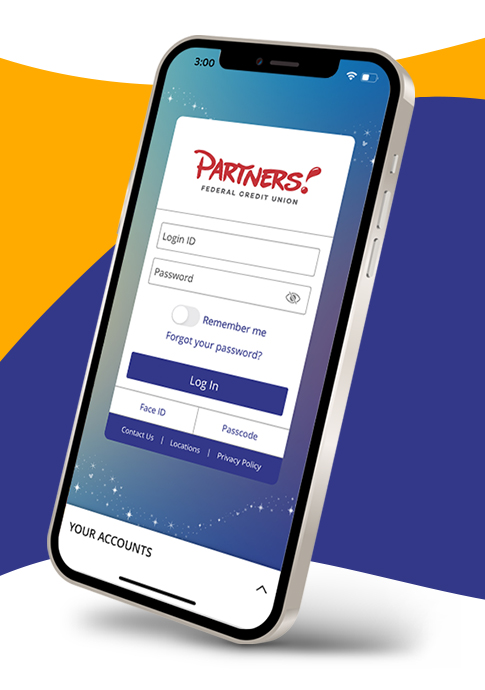The easy way to pay.
Whether you’re shopping in a store or online, your Partners Visa® debit and credit cards work with Apple Pay™, Google Pay™, and Samsung Pay™. Adding your cards to your mobile wallet is faster, easier, and more secure than using cards or cash and you can set up your wallet in seconds. Pay with just a touch or a glance, helping you avoid touching buttons and terminals, handling cards, and exchanging cash.
Apple Pay, Google Pay, and Samsung Pay
- Available at more than 85% of retailers in the U.S.
- Use on millions of websites and apps
- Makes online checkout even easier
- Built-in privacy and security
- Get your Partners card’s rewards and benefits
Apple Pay™
Watch and learn how easy it is to add your Partners debit and credit cards to your Apple device.
Google Pay™
Experience how easy it is to add your Partners debit and credit cards to your Android device.
Samsung Pay™
This video teaches you how to add your Partners debit and credit cards to your Samsung device.
©Apple Inc. All rights reserved. Apple Pay, iPhone, and Apple Watch are trademarks of Apple Inc. Apple Pay is not available in all markets. For a list of Apple Pay countries and regions, click here. Person to person payments and Apple Pay Cash are available only in the U.S. on iPhone SE, iPhone 6 or later, iPad Pro, iPad (5th generation), iPad Air 2, iPad mini 3 or later, and Apple Watch.
©Google LLC. All rights reserved. Android, Chrome, Google Pay, and the Google Logo are trademarks of Google LLC.
©SAMSUNG All rights reserved. Samsung, Samsung Pay, Galaxy S (and other device names) are trademarks or registered trademarks of Samsung Electronics Co., Ltd. Only compatible with select Samsung devices. Visit the Samsung Pay Support page a list of compatible devices.